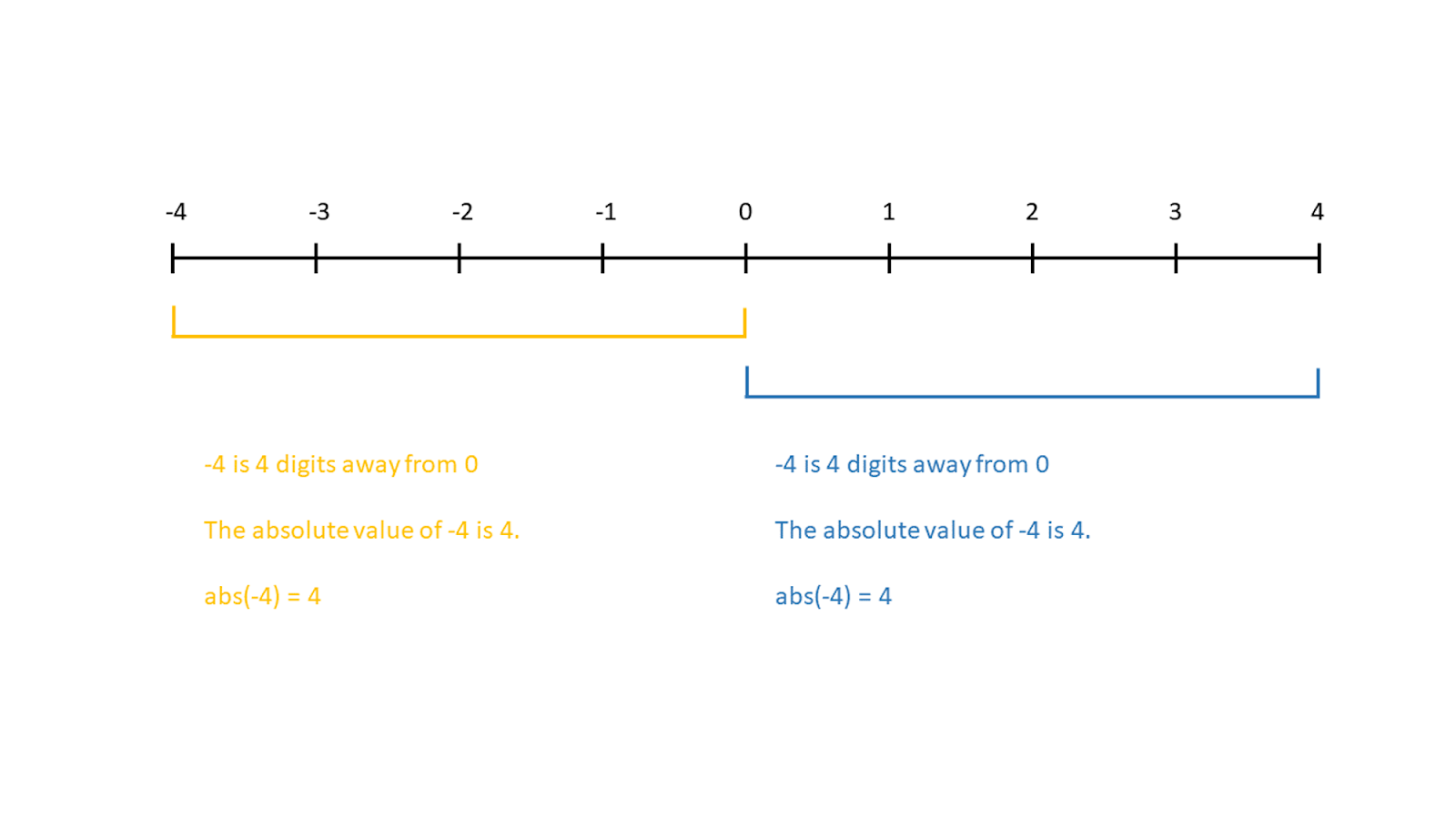Course
Topics
Continue Your Python Journey Today!
4 hr
38K
Course
Introduction to Statistics in Python
4 hr
95K
Track
Python Programming
24hrs hr
See More
RelatedSee MoreSee More
How to Exit Python: A Quick Tutorial
In this article, we cover the basics of what happens when you terminate Python, how to exit Python using different exit functions and keyboard shortcuts, as well as common issues and how to avoid them.
Amberle McKee
Exploring Matplotlib Inline: A Quick Tutorial
Learn how matplotlib inline can enable you to display your data visualizations directly in a notebook quickly and easily! In this article, we cover what matplotlib inline is, how to use it, and how to pair it with other libraries to create powerful visualizations.
Amberle McKee
How to Use the NumPy linspace() Function
Learn how to use the NumPy linspace() function in this quick and easy tutorial.
Adel Nehme
How to Check if a File Exists in Python
Learn how to check if a file exists in Python in this simple tutorial
Adel Nehme
Writing Custom Context Managers in Python
Learn the advanced aspects of resource management in Python by mastering how to write custom context managers.
Bex Tuychiev
How to Convert a List to a String in Python
Learn how to convert a list to a string in Python in this quick tutorial.
Adel Nehme