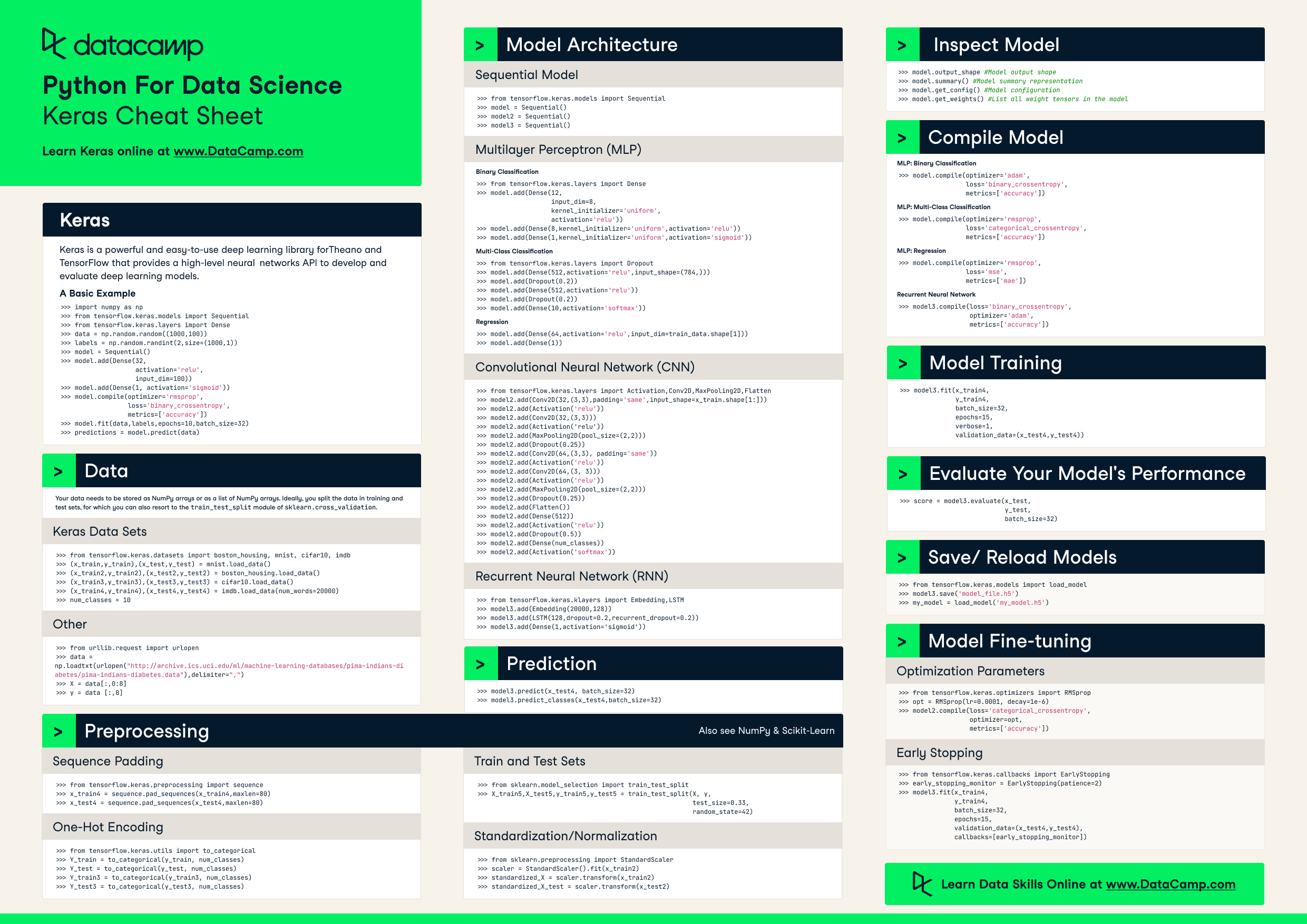Keras Cheat Sheet: Neural Networks in Python
Make your own neural networks with this Keras cheat sheet to deep learning in Python for beginners, with code samples.
Jun 2021 · 5 min read
RelatedSee MoreSee More
blog
7 Artificial Intelligence (AI) Jobs You Can Pursue in 2024
Explore the top 7 AI careers in 2024, from cutting-edge research to hands-on engineering.
Nahla Davies
15 min
podcast
Data & AI Trends in 2024, with Tom Tunguz, General Partner at Theory Ventures
Richie and Tom explore trends in generative AI, the impact of AI on professional fields, cloud+local hybrid workflows, data security, the future of business intelligence and data analytics, the challenges and opportunities surrounding AI in the corporate sector and much more.
Richie Cotton
38 min
tutorial
Reinforcement Learning: An Introduction With Python Examples
Learn the fundamentals of reinforcement learning through the analogy of a cat learning to use a scratch post.
Bex Tuychiev
14 min
tutorial
Python KeyError Exceptions and How to Fix Them
Learn key techniques such as exception handling and error prevention to handle the KeyError exception in Python effectively.
Javier Canales Luna
6 min
tutorial
Run LLMs Locally: 7 Simple Methods
Run LLMs locally (Windows, macOS, Linux) by leveraging these easy-to-use LLM frameworks: GPT4All, LM Studio, Jan, llama.cpp, llamafile, Ollama, and NextChat.
Abid Ali Awan
14 min
code-along
Getting Started with Machine Learning Using ChatGPT
In this session Francesca Donadoni, a Curriculum Manager at DataCamp, shows you how to make use of ChatGPT to implement a simple machine learning workflow.
Francesca Donadoni